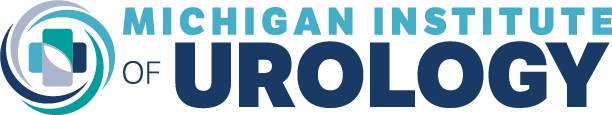Patient Portal
To gain first-time access the Patient Portal:
Call or at your next appointment, provide MIU with your personal email address.
We will provide you with a Patient Portal Welcome Letter that will be sent to the provided email. This letter will contain your temporary password to access the Patient Portal.
While in the office, you can also request a printout of the email with your temporary password.
You will have approximately 5 days to log into the patient portal with your temporary password. After 5 days, the temporary password will expire, and you will need to request a new temporary password.